| |
3. Formatted Output - printf
|
| |
 The output function printf translates internal values to characters. The output function printf translates internal values to characters. |
 int printf(char *format, arg1, arg2, ...); int printf(char *format, arg1, arg2, ...);
 printf() can be used for formatted output. printf() can be used for formatted output.
 It takes in a variable number of arguments. It takes in a variable number of arguments.
 It returns the number of characters printed. It returns the number of characters printed.
 The format can contain literal strings as well as format specifiers (starts with %). The format can contain literal strings as well as format specifiers (starts with %). |
| |
| Example |
printf("hello world\n”);
printf("%d\n”, 10); // format: %d (integer),
// argument: 10
printf("Prices: %d and %d\n”, 10, 20); |
|
| |
| printf format specification |
 The format specification has the following components The format specification has the following components |
| |
| %[flags][width][.precision][length]<type> |
|
| |
| type: |
| type |
meaning |
example |
output |
| d, i |
integer |
printf ("%d",10); |
10 |
| x, X |
integer(hex) |
printf ("%x",10); |
0xa |
| u |
unsigned integer |
printf ("%u",10 |
10 |
| c |
character |
printf ("%c",’A |
A |
| s |
string |
printf ("%s","hello"); |
hello |
| f |
float |
printf ("%f",2.3); |
2.3 |
| d |
double |
printf ("%d",2.3); |
2.3 |
| e, E |
float(exp) |
1e3,1.2E3,1E−3 |
1e3,1.2E3,1E−3 |
| % |
literal % |
printf ("%d %%",10); |
10 % |
|
| |
| width: |
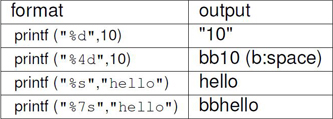 |
| |
| flag: |
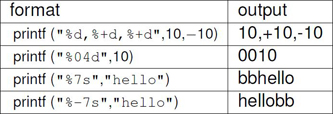 |
| |
| precision: |
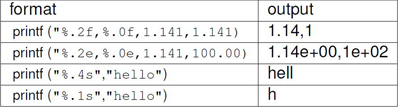 |
| |
| modifier: |
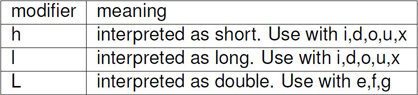 |
| |
| |
|
|
|